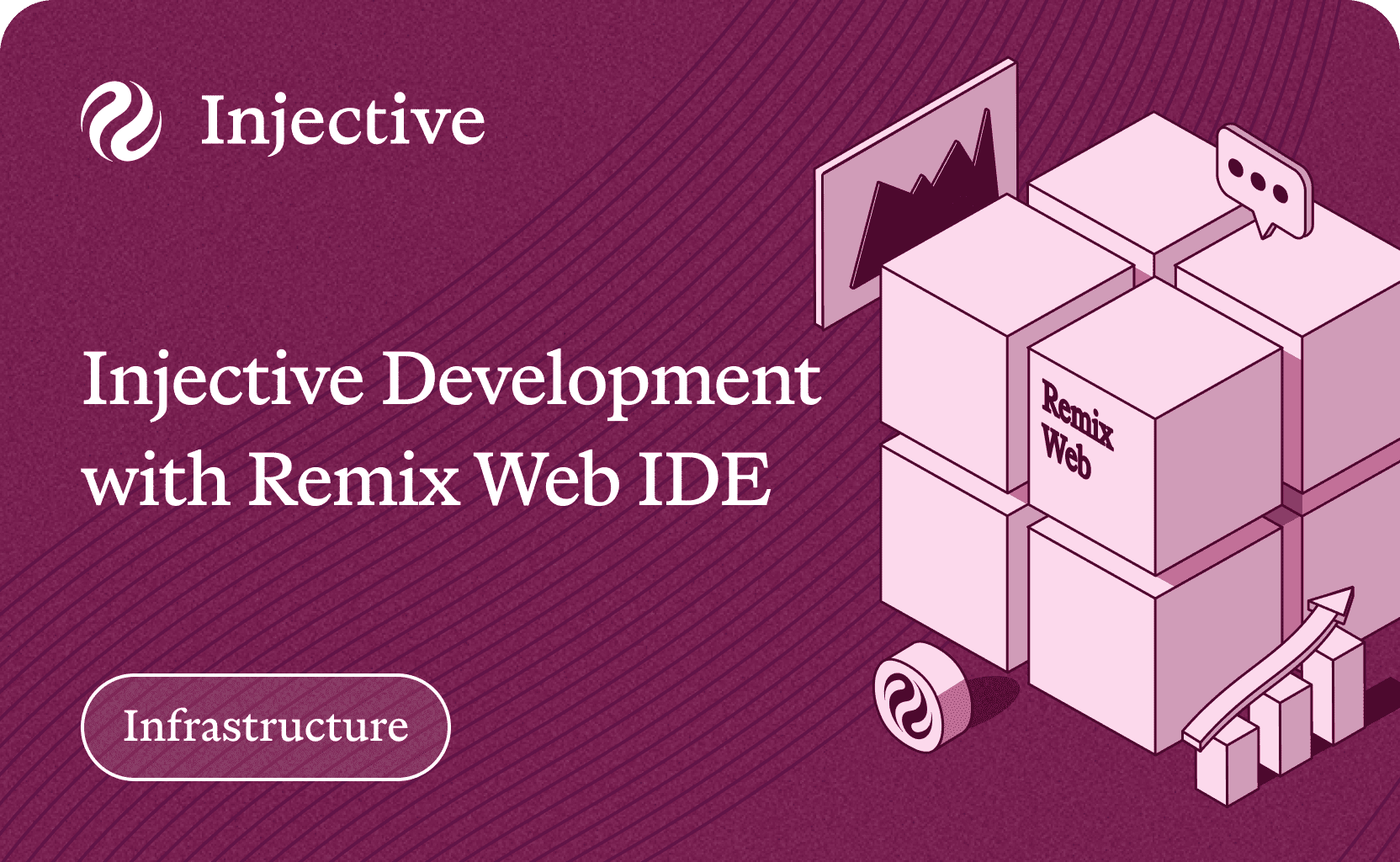Injective today is releasing its Remix Web IDE plugin, a new web-based integrated development environment (IDE). This launch marks an important milestone for the Injective ecosystem, as it allows developers to write, test, and deploy smart contracts directly from their web browser.
Background
One of the most significant challenges in software development is the initial setup—downloading the necessary tools and dependencies, configuring everything correctly, and ensuring compatibility with your machine. This process often results in wasted hours troubleshooting before even writing a single line of code.
With the Remix Web IDE, those frustrations are a thing of the past. The entire development workflow has been streamlined into an accessible online platform, enabling Injective developers to be productive from anywhere, on any device. Say goodbye to tedious binary downloads and configuration hassles—simply visit the website and start building.
Getting Started with Remix IDE
Ready to start building? Open up Remix here and check out the quick start guide below:
When creating a project via the Remix Web IDE, one has the ability to choose between a template and a new project. If you select the template available, your IDE will be populated with a simple counter example, as shown below.
To Compile a Smart Contract
- Select the project you want to compile in the TARGET PROJECT section.
- Select a compilation option and click the Compile button.
- When the compilation is complete, the wasm and schema files are returned.
To Store the Code
Once you have compiled the contract, then the Store Code button will appear. Simply click the button to store the code.
To Instantiate the Contract
- When the Store Code is completed, a Code ID is generated.
- You can choose whether to allow contract upgrades or make them unmodifiable through the immutable option.
- If there are arguments for contract instantiation, input the parameters and click the Instantiate button. The arguments are generated through react-jsonschema-form.
To Execute the Contract
- Select the method to run.
- Add parameters as needed.
- Run the method via clicking the Query or Execute buttons. If you are sending a transaction, you must sign the transaction by clicking the Send button inside the wallet.
And there you have it! You have successfully compiled, stored, instantiated, and executed your first Injective smart contract from the comfort of your browser.
To learn more, visit here and continue your adventure. As always, you are encouraged to join the vibrant developer community on Injective and reach out via any of the channels such as Discord and Telegram below.

About Injective
Injective is a lightning fast interoperable layer one blockchain optimized for building the premier Web3 finance applications. Injective provides developers with powerful plug-and-play modules for creating unmatched dApps. INJ is the native asset that powers Injective and its rapidly growing ecosystem. Injective is incubated by Binance and is backed by prominent investors such as Jump Crypto, Pantera and Mark Cuban.
Website | Telegram | Discord | Blog | Twitter | Youtube | Facebook | LinkedIn | Reddit | Instagram | Orbit Newsletter